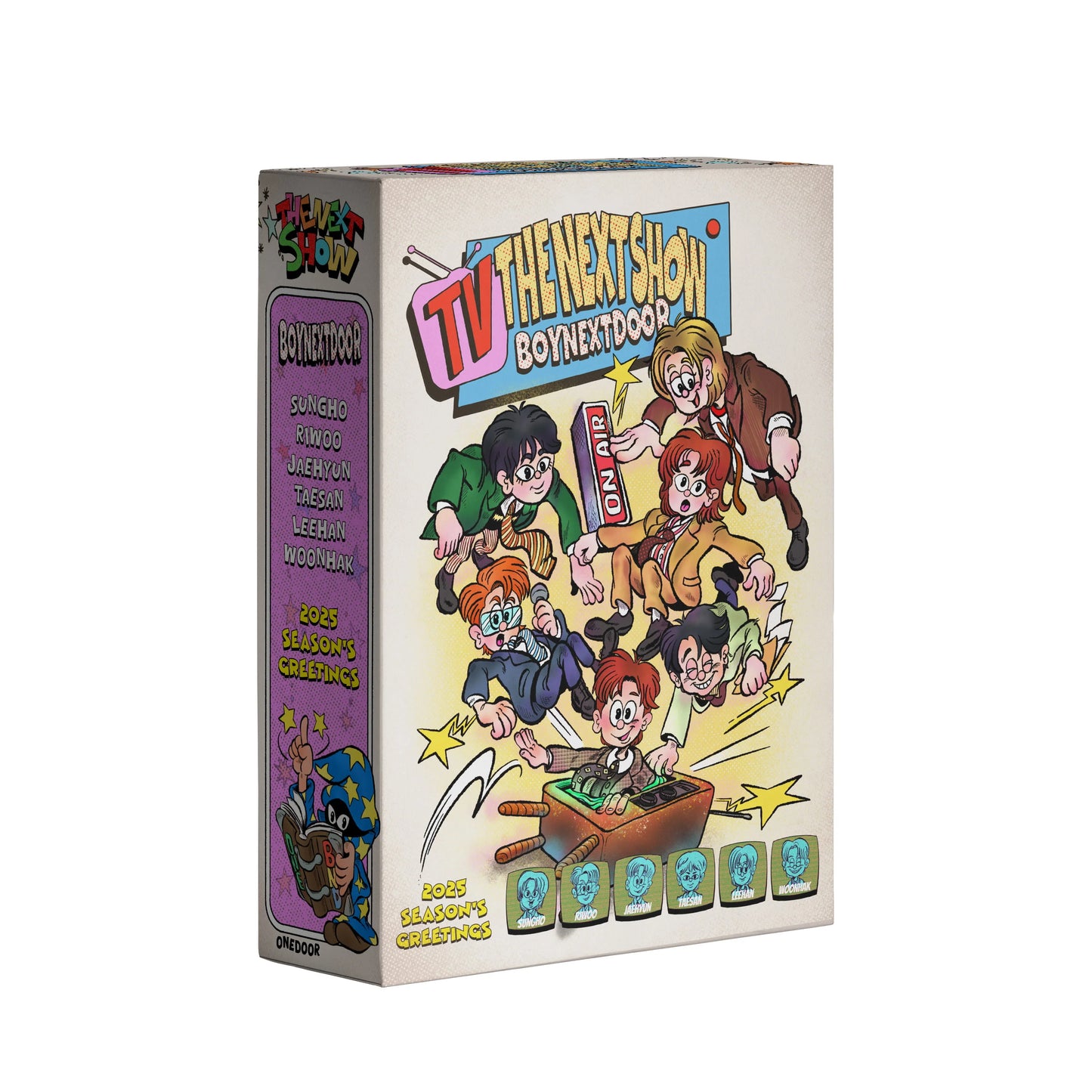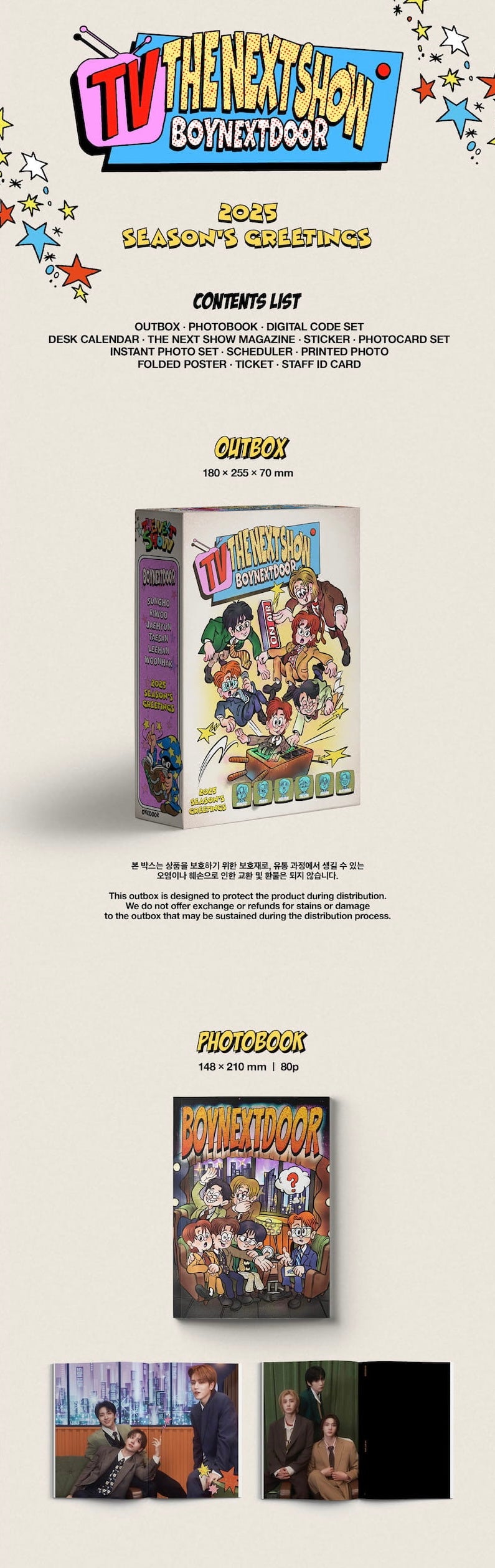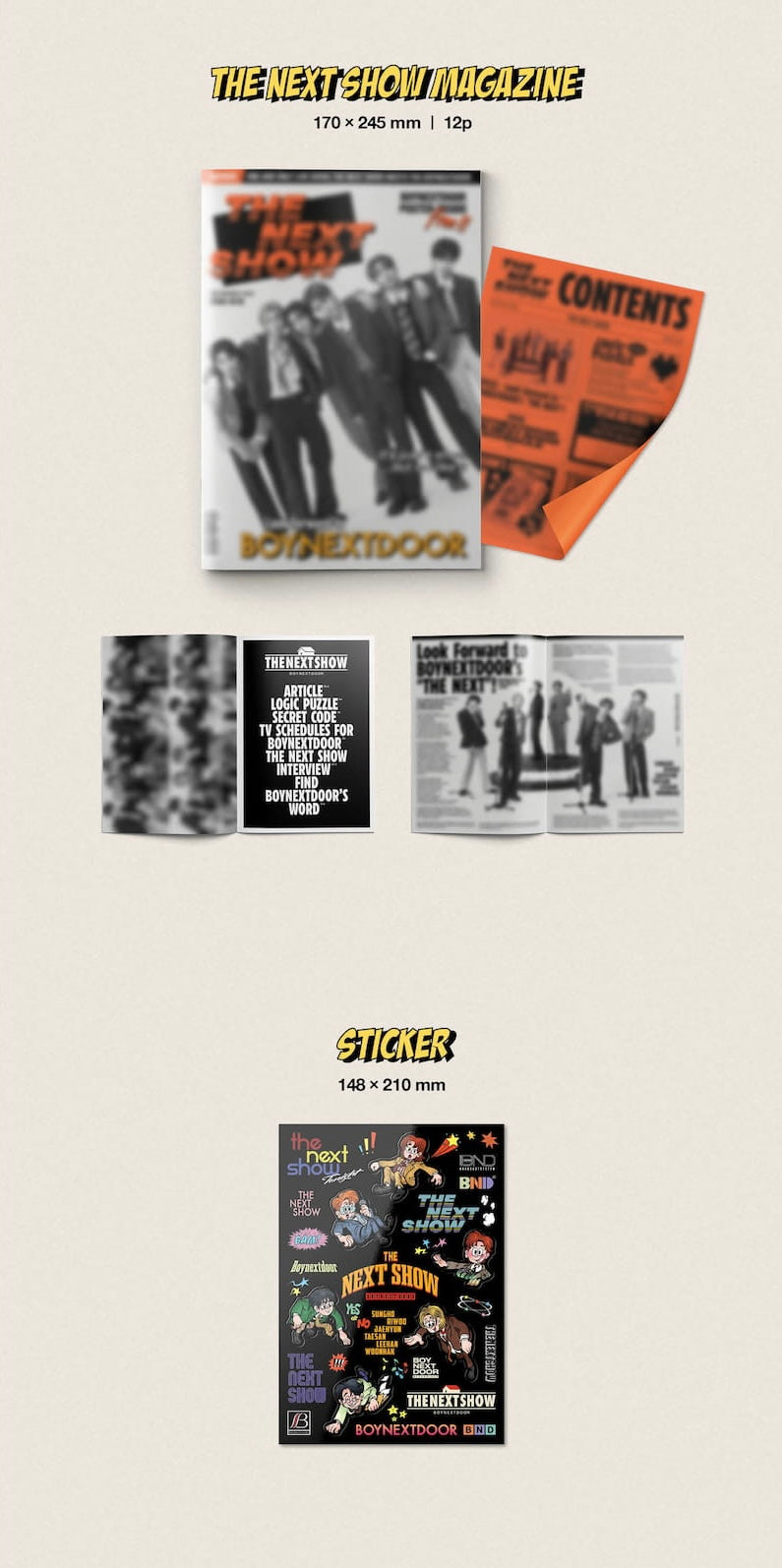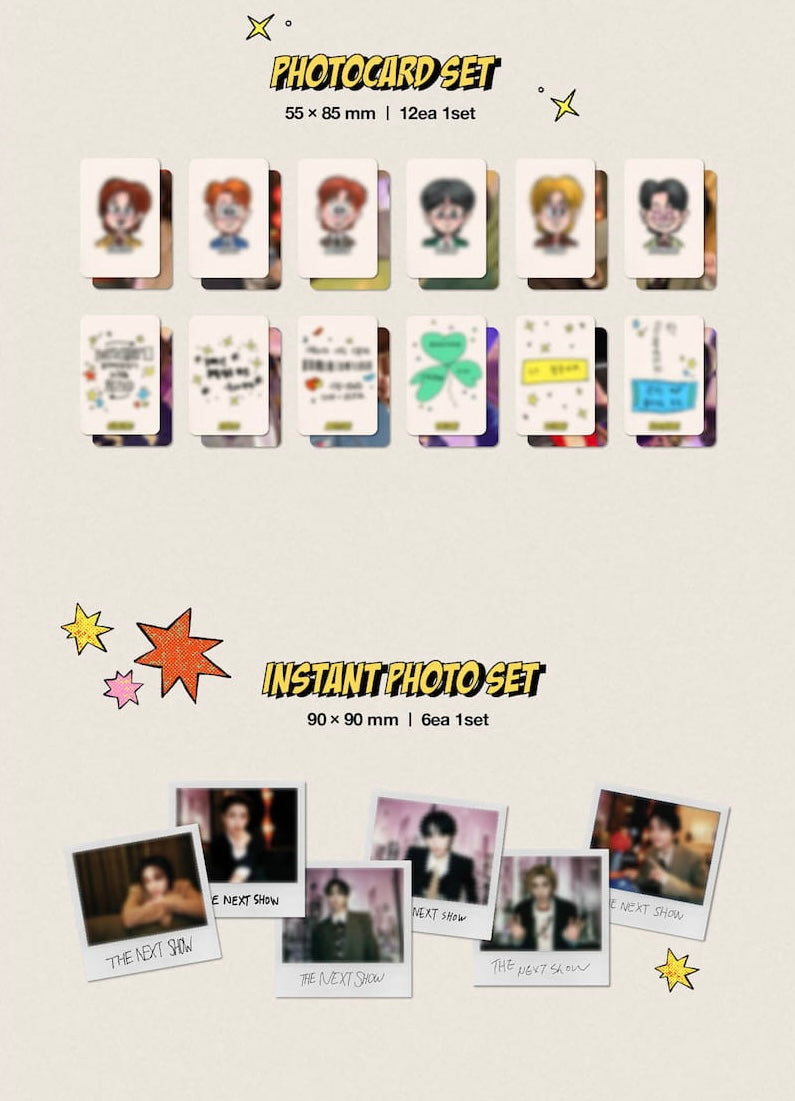Kawaii Alley
2025 SEASON'S GREETINGS - BOYNEXTDOOR
2025 SEASON'S GREETINGS - BOYNEXTDOOR
Couldn't load pickup availability
RELEASE DATE IN KOREA : [December 10th 2024]
- Once the pre order item is available in store, we will ship out.
- Please check updates on our Instagram
- When pre-ordering items with different release dates, all items will be shipped together once every item has arrived.
Contents (per version) :
1. PHOTOBOOK
Size : 148 x 210 mm | 80p
2. DIGITAL CODE SET
PACKAGE Size : 100 x 120 mm
DIGITAL CODE Size : 27 x 85 mm|About 42 mins
CARD Size : 80 x 85 mm
STICKER SET Size : 51 x 53 mm|6ea 1set
[144p], [270p], [360p], [480p SD], [720p HD], [1080p FHD]
KOREAN, ENGLISH, JAPANESE, CHINESE
* This product is made from recycled plastic. Additionally, minor specks, parting lines, and other natural occurrences from the production process are not considered defects.
- DESK CALENDAR
Size : 100 x 170 mm | 14months
- THE NEXT SHOW MAGAZINE
Size : 170 x 245 mm |12p
- STICKER
Size : 148 x 210 mm
- PHOTOCARD SET
Size : 55 x 85 mm | 12ea 1set
- INSTANT PHOTO SET
Size : 90 x 90 mm | 6ea 1set
- SCHEDULER
Size : 165 x 110 mm | 80p
- PRINTED PHOTO
Size : 152 x 102 mm
- FOLDED POSTER
Size : 420 x 594 mm
- TICKET
ENVELOPE Size : 160 x 75 mm
TICKET Size : 154 x 68 mm
- STAFF ID CARD
CARD Size : 54x 86 mm | RANDOM 1ea of 6ea
STRING Size : 420 x 15 mm
<BOYNEXTDOOR 2025 SEASON'S GREETINGS> Video Viewing Guide
Please use the digital code enclosed in the package to watch the video (VOD). The "digital code" allows you to watch high-definition VOD on Weverse. Register/authorize the code provided in the product to watch the video.
[How to Use Digital Code]
- MOBILE
*QR Code: Scan the QR code with your smartphone's default camera app, then go to the dedicated web page for digital code registration (m.weverse.io/code/dc) to register and watch the video within the Weverse app.
*Digital Code Number: Access the digital code registration web page (weverse.io/code/dc) on your web browser, enter the digital code number at the bottom, and watch the video within the Weverse app.
- PC
*On Weverse PC WEB, go to [More] > [Enter Digital Code], enter the digital code number at the bottom, and watch the video.
*Access the digital code registration web page (weverse.io/code/dc) on your web browser, enter the digital code number at the bottom, and watch the video within Weverse.
- TV APP
*After registering the digital code on the dedicated web page (weverse.io/code/dc) or Weverse PC WEB, you can watch the video within the Weverse TV app.
※ A Weverse account is required to watch the video.
※ Only one code can be registered per account. Once a code is registered, it cannot be canceled or registered on another account.
※ Please note that purchase history cannot be restored upon withdrawal from Weverse Shop/Weverse membership.
※This product is made using paper certified by the Forest Stewardship Council (FSC), and the printing utilized soy-based ink, which easily decomposes in nature.
※ Sizes and contents may change depending on the manufacturer's circumstances. We ask for your kind understanding.
※ Due to the nature of the material, cracks, discoloration, and staining may occur.
ⓟ&ⓒ 2024 KOZ ENTERTAINMENT & HYBE. All Rights Reserved. Made In Korea.
Returns & Exchanges
Returns & Exchanges
ALL ALBUMS, PLUSH, AND DISCOUNTED ITEMS ARE FINAL SALE.
PLEASE RECORD UNBOXING VIDEO IN CASE OF FAULTY ITEM.
Read our Shipping & Return Policy here.